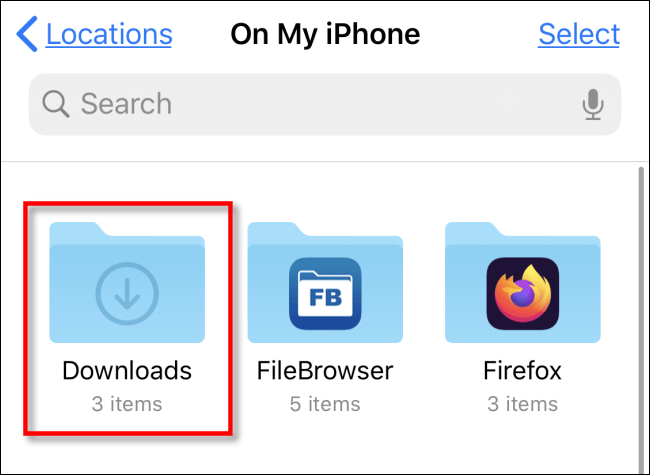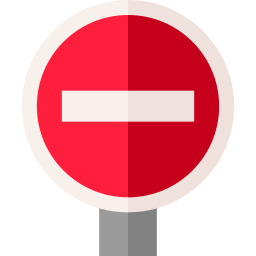Ways to download Instagram Content on iPhone
To download a video from Instagram or a photo, you need to do just a few steps:
1) First of all you need to copy post link
2) After that go to our website and paste link into input, then click download button
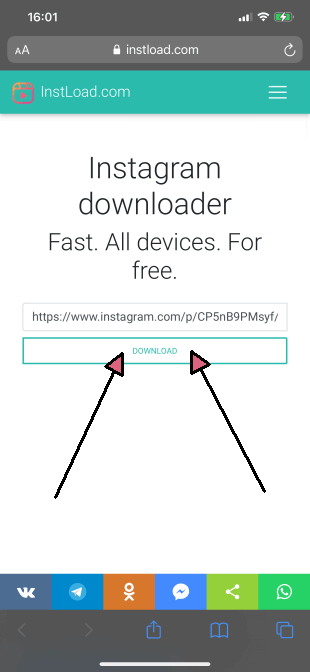
3) Wait until post data will be received
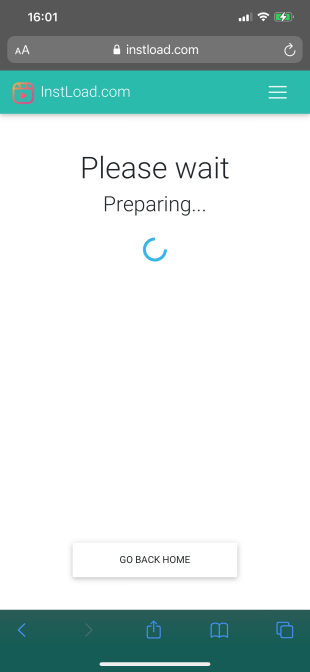
4) After that click download button under content you want to download
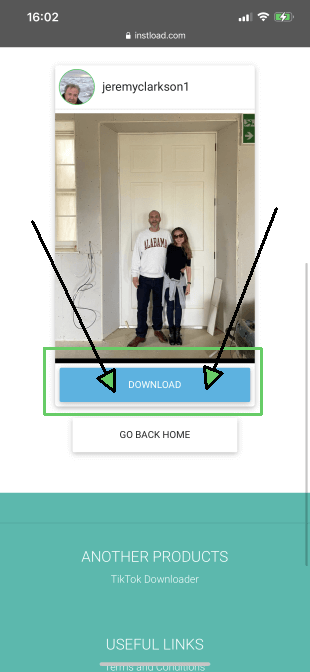
5) Safari will ask you what you want to do, just click "Download" button like in example
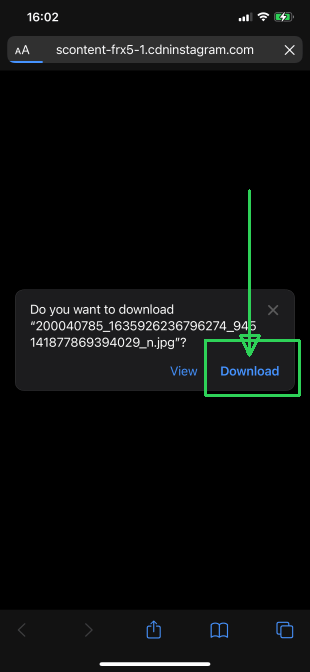
6) Wait before Safari will download content, then click to "Downloads" button and click on "Find" icon like on image below
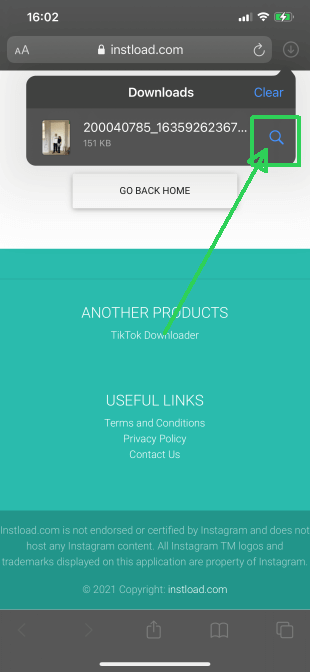
7) In opened Application you will see downloaded video or picture
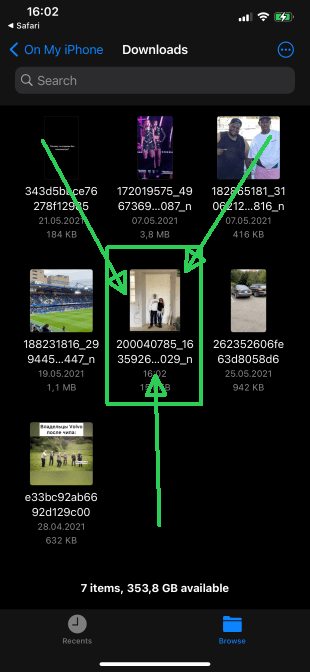
8) Also you can find downloads with "Files" Application, Open "Find" window on iPhone and type "Files"
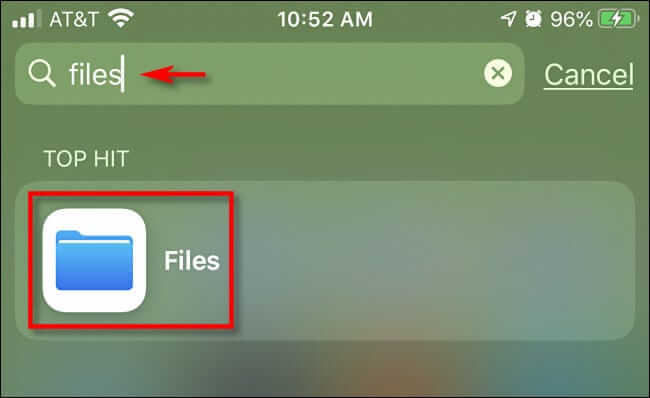
9) Next open "Files" Application, then go to "Browse" tab and click on button "On My iPhone"
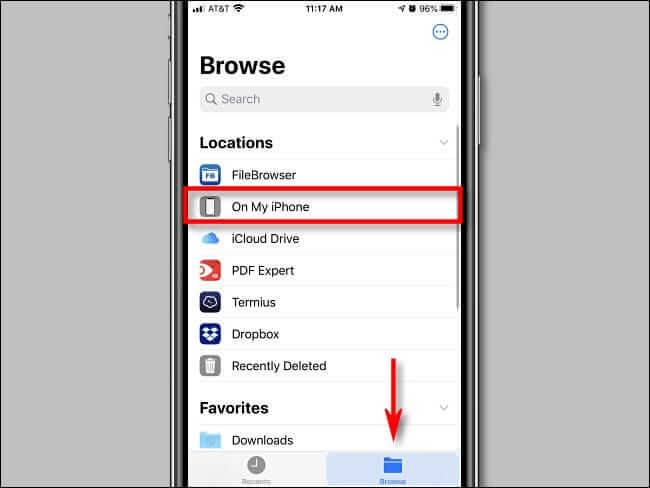
10) You will see "Downloads" Folder, your downloaded content will be there