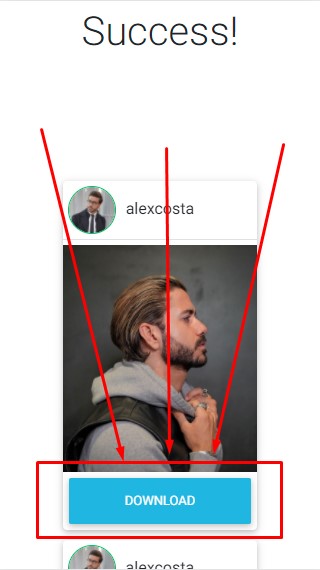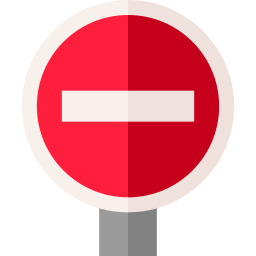Find out how to download from Instagram
To any device in two clicks
To download a video from Instagram or a photo, you need to do just a few steps:
1) Open the post you need on Instagram
2) Click on the post menu to open the menu and copy the link as shown in the picture
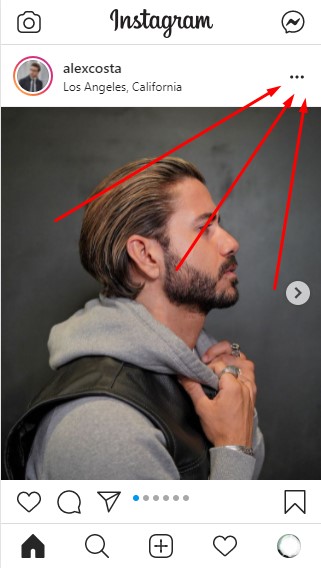
3) Click on the "copy link" button, as shown in the picture
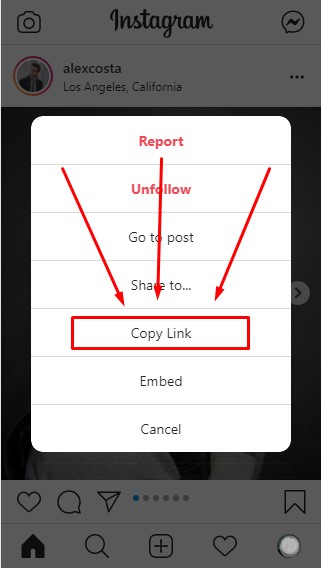
4) Go to our website InstLoad.com
5) On our website, paste the link in the field shown in the picture
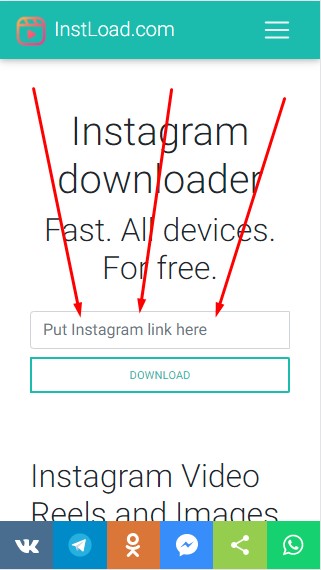
6) Check that the link is inserted correctly
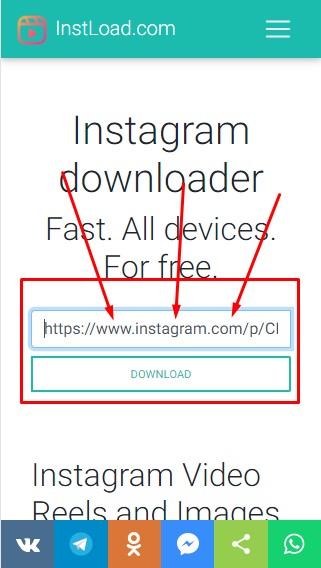
7) Click the "download" button, as shown in the picture
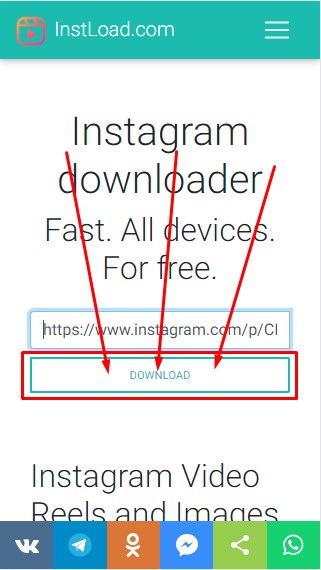
8) Wait for the data to be received
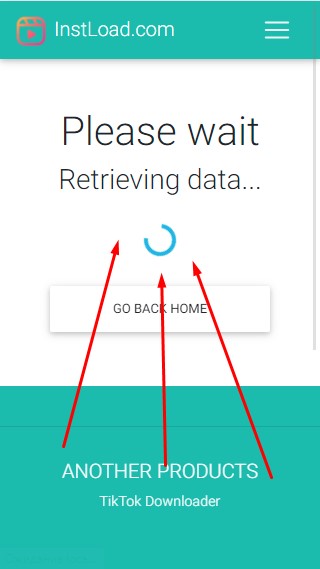
9) Select the photo or video you need and click the "Download" button